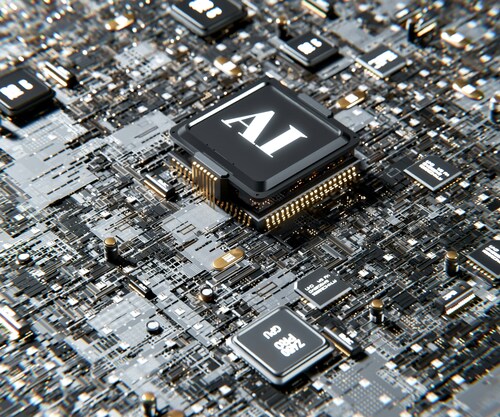
The current software development cycle requires quality assurance (QA) and test automation as fundamental elements that ensure application reliability and user satisfaction. As an open-source test automation framework, Selenium has become the go-to solution for web application testing developers worldwide and is widely used.
The automation process includes writing automated tests, but execution represents just one aspect of this story. Test reports with insightful data about test runs must be as important as test creation capabilities. The reports furnish crucial information concerning defects, which aids development and testing personnel and stakeholders in pinpointing failure locations and causes for prompt remediation. With the rise of AI testing tools, teams now have more powerful options for enhancing test coverage, optimizing test maintenance, and generating smarter reports that highlight trends and predict potential issues.
The following blog dives into Selenium test reporting processes in detail. We’ll explore why test reports matter, how to generate them, popular libraries and tools used, customizing reports for better insights, and best practices to ensure your reports are not just data dumps but genuinely actionable artefacts.
Why Is Test Reporting Important?
While test execution verifies functionality, test reporting validates the process by communicating the outcomes. Reports serve several key purposes:
- Transparency: The system reveals testing development to all interested parties through open visibility.
- Debugging: Developers gain rapid capabilities to locate interacting failures, which they use to implement fixes.
- Regression Tracking: Helps assess whether new code has broken existing functionality.
- Metrics Analysis: Trends in pass/fail rates over time can reveal underlying issues.
- Audit & Compliance: Reports serve as documentation for audit trails in regulated industries.
Good test reports highlight what failed and why it failed—offering actionable insights, not just data.
Selenium and Reporting: The Basics
Selenium does not come with a built-in reporting mechanism. It’s a browser automation tool, not a test runner or report generator. For test reporting, Selenium must be integrated with test frameworks and reporting tools.
Here are some commonly used testing frameworks and their reporting capabilities:
- JUnit/TestNG (Java)
- Pytest/Unittest (Python)
- NUnit (.NET)
Each of these frameworks can be combined with reporting libraries such as:
- ExtentReports
- Allure Reports
- ReportNG
- HTMLTestRunner
- JUnit XML
- AllTest
Popular Reporting Tools and Libraries
Let’s explore these in more detail.
- ExtentReports (Java, .NET, Python)
Overview: ExtentReports is a powerful and customizable reporting library that can generate visually appealing HTML reports.
Key Features:
- Detailed logs with screenshots
- Test categorization (based on groups, authors, devices, etc.)
- Interactive charts
- Time-stamped execution data
Integration: Often used with TestNG or JUnit. For Python, it can be integrated with
Pytest.
- Allure Reports
Overview: Allure is a flexible, lightweight report tool that supports multiple languages and test frameworks.
Key Features:
- Supports attachments like screenshots and logs
- Timeline view
- Behavior-driven development (BDD) style reporting
- Jenkins and CI/CD integration
Integration: Supported with TestNG, JUnit, Pytest, NUnit, etc.
- HTMLTestRunner (Python)
Overview: A popular choice for Python’s unittest framework, HTMLTestRunner outputs readable HTML reports.
Key Features:
- Tabular view of test results
- Summary and detailed test output
- Screenshot integration (with additional customization)
- JUnit XML Reports
Many CI/CD systems (Jenkins, GitLab CI, etc.) use Junit-style XML reports to visualize test results.
Pros:
- Standardized format
- Easily parsed
- Ideal for CI pipelines
How to Generate Actionable Test Reports
To create truly actionable reports, they must do more than log pass/fail outcomes. Here’s how to structure your reports for maximum utility.
- Log the Context
Log browser, OS, environment, and versioning info:
- Browser name/version
- Operating system
- Application version
- Test environment (staging, QA, prod)
It helps replicate bugs quickly.
- Include Screenshots of the Failure
When a test fails, attach screenshots or video recordings. This visual evidence is often more helpful than a stack trace alone.
- Log Test Steps
Use custom logs within test cases to describe what’s being tested. Instead of:
Test failed
Use:
The test failed while validating the user login with an incorrect password on Chrome v114.
It makes debugging straightforward.
- Tag and Categorize Tests
Classify tests by:
- Feature
- Priority
- Severity
- Author
- Device
It allows for the filtering and slicing of reports, which is helpful for large test suites.
- Integrate Logs and Stack Traces
Stack traces help developers pinpoint issues in the code. Combine this with application logs to provide the full context.
- Highlight Trends and KPIs
Generate summary dashboards that show:
- Pass/Fail percentage
- Duration trends overbuilds
- Frequently failing tests
- Coverage per feature/module
Customizing Reports
Most reporting libraries allow customization. Here’s what you can tweak for better clarity:
- Theme (dark/light)
- Branding (logos, team name)
- Sorting (by date, priority, etc.)
- Tooltips and hyperlinks (to Jira, GitHub, etc.)
For instance, ExtentReports allows color-coded logs, embedding media, and clickable links that point directly to bug tickets or logs.
Test Reporting in CI/CD Pipelines
A robust CI/CD process requires seamless test reporting. Here’s how to integrate reports into your pipeline:
- Jenkins
Plugins like Allure Jenkins Plugin or HTML Publisher Plugin make report visualization easy.
post {
always {
allure includeProperties: false, jdk: ”, results: [[path: ‘target/allure-results’]]
}
}
- GitHub Actions
Use Pytest with –junitxml or generate HTML reports and upload them as artifacts.
- GitLab CI/CD
artifacts:
paths:
– reports/
It ensures stakeholders can access the latest test outcomes without running tests locally.
Integration of Cloud-Based Platforms
Traditional CI/CD tools Jenkins, GitHub Actions, and GitLab CI/CD, help accelerate test execution and generate reports, but cloud-based testing platform connections elevate test reporting quality. In modern workflows, especially those embracing AI e2e testing, these platforms help simulate real-world environments and capture comprehensive test data across browsers, devices, and locations.
LambdaTest Integration
LambdaTest is an AI-native testing platform that provides built-in reporting and analytics for Selenium test executions across over 3000 browsers and real device configurations.
When integrated into CI/CD pipelines, LambdaTest automatically captures:
- Detailed test logs
- Screenshots on failure
- Video recordings of each test session
- Browser console and network logs
- Metadata like browser/OS/environment
Testers and developers gain access to a dashboard that accumulates instant information from all data sources. A filtering system in the dashboard enables users to examine test results by pass/fail status and various other parameters, including browsers, devices, and test suites.
Moreover, LambdaTest enables teams to access popular frameworks via integration services, including TestNG, Pytest, JUnit, and several others.
- Automatically push test results from local or CI/CD runs
- Link tests with issue trackers like Jira
- Share results with stakeholders through public or restricted URLs
Secure sharing capabilities through this modern reporting approach deliver exceptional value to distributed QA teams who always need swift communication and clear visibility.
It also offers a GenAI native test agent like KaneAI for AI test automation. This help teams accelerate test creation, execution, and maintenance with intelligent assistance.
Best Practices for Effective Test Reporting
To preserve quality standards and teamwork cohesion, organizations need to develop test reports that both enable action and support team-wide accessibility. Multiple effective measures exist that can help test reports gain practical use beyond their storage.
- Automate Report Generation
Why it matters:
Report preparation by hand requires too much time, as it results in errors and is inconsistent. Report generation by automation produces updated reports during every test cycle.
How to implement:
- You should add report generation capabilities to your CI/CD system by employing technologies from Jenkins, GitHub Actions, and GitLab CI.
- Your test results should be analyzed through automated report generation tools, including Allure and ReportPortal or ExtentReports.
- Schedule nightly or per-commit test runs that include automated reporting.
- Keep Reports Readable
Why it matters:
No one wants to sift through walls of text or endless logs. A good report is clean, clear, and easy to navigate.
How to implement:
- Focus on summarizing key outcomes (pass/fail counts, critical issues, test durations).
- Use visual elements like charts, graphs, and color codes to convey results at a glance.
- Provide drill-down links or toggles for more detail when needed (e.g., stack traces, logs, screenshots).
- Archive and Version Reports
Why it matters:
Historical data helps you spot trends, track regressions, and prove compliance. You must also know what happened, especially during audits or post-mortems.
How to implement:
- Store reports with timestamps or version numbers.
- Use a file structure or naming convention that aligns with releases, sprints, or branches.
- Store them in a version-controlled environment or object storage like AWS S3 or Google Cloud Storage.
- Make It Shareable
Why it matters:
A report no one sees is a report no one uses. Sharing ensures visibility across devs, testers, product owners, and stakeholders.
How to implement:
- Publish reports to a central, easily accessible location.
- Use Slack, email, or dashboard integrations to notify teams of new reports.
- Ensure permissions are configured so all relevant team members have access without friction.
- Integrate with Issue Trackers
Why it matters:
Connecting reports directly to issue trackers saves time and ensures that test failures lead to actionable outcomes, not just warnings.
How to implement:
- Use tools or scripts to create bugs/tickets when critical tests fail automatically.
- Include links to relevant sections of the test report in each ticket.
- Map failed tests to known issues when appropriate to avoid duplication and improve traceability.
- Provide Context and Commentary
Why it matters:
Raw data alone doesn’t tell the whole story. Reports become far more actionable and valuable when accompanied by insights from the testing team. Commentary helps stakeholders understand why things happened and what’s next.
How to implement:
- Include summary sections where QA engineers can add brief observations, interpretations, or recommendations.
- Highlight anomalies or unexpected patterns in test behavior.
- Tag or annotate tests with relevant business context (e.g., “High-risk area,” “Newly introduced feature,” “Linked to recent incident”).
- Encourage testers to update automated reports with notes during test case review sessions or retrospectives.
Challenges and How to Overcome Them
- Challenge 1: Overwhelming Data
- Solution: Use dashboards and filters. Not all data needs to be on the first page.
- Challenge 2: Non-technical Stakeholders
- Solution: Provide executive summaries and KPIs instead of raw logs.
- Challenge 3: Compatibility Across Environments
- Solution: Standardize formats like JUnit XML or use platform-agnostic tools like Allure.
In Conclusion
The reporting functionality in Selenium extends beyond basic test results since it functions as a vital tool that enhances product quality and teamwork throughout the software development process. You need to intentionally plan each step of reporting by selecting appropriate tools and modifying report formats and platform integration, starting from CI/CD to LambdaTest.
When you focus on making reports readable, automated, traceable, and accessible, they become effective communication platforms that help teams stay united and aware. An efficiently designed test report uses data to create valuable information that helps developers debug tests, track changes, or communicate test results to stakeholders.
Test automation’s evolution demands that organizations maintain their leadership position through enhanced reporting tools which combine superior intelligence with deeper system insights. Use appropriate tools while applying best practices as you direct test reports to bring value to your system instead of letting them control it.
Top-tier test report standards combine to show how advanced your software application quality and complete development procedure have become. The combination of speed and stability defines modern development, where this innovation makes all the difference.





